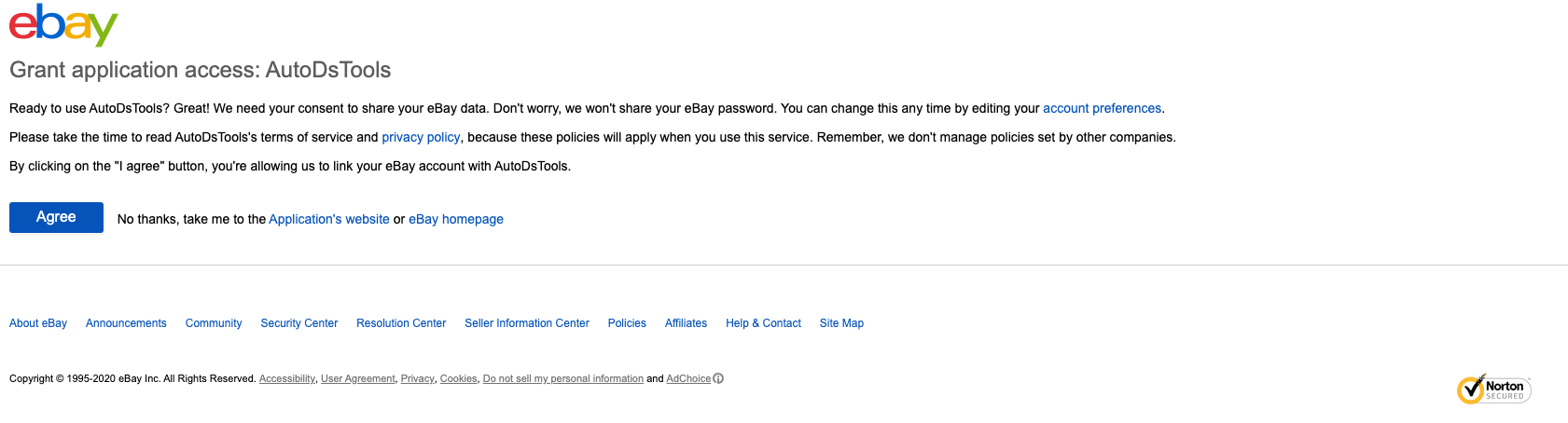How to Change from API Account to a Non-API and from non-API to API Account?
Changed your mind? Learn how you can switch the way AutoDS works with your eBay account
Introduction
Changed your mind about how your eBay account is connected to AutoDS? You can switch between API and non-API (MIP) methods at any time.
👉 Learn More: What is the difference between an API account and a non-API account?
Benefits
-
Flexibility – choose the connection method that best fits your business needs.
-
Control – easily switch if your strategy or compliance requirements change.
-
Efficiency – step-by-step instructions ensure a smooth transition.
Change from API to Non-API
To convert your existing store to a non-API version, follow these steps:
-
Remove authorization from eBay:
-
Go to My eBay → Account → Account Settings → Site Preferences → Third-party authorizations.
-
Select Revoke → Revoke this authorization → Apply.
-
-
In AutoDS, open the sidebar and click the pencil icon.
-
Click the three dots next to the store and select Convert to Non-API.

-
Download and set up the Chrome extension.
👉Learn More: AutoDS non-API Chrome extension - Complete Guide -
Copy the AutoDS token you received and paste it into the extension.
-
Click Update.

The status will remain “Waiting for extension initiation” until the system detects that the Chrome extension is installed and your AutoDS token has been added.
-
Activate the extension, updating the AutoDS token:

-
When the token is added, this is how the extension should look like:

Change from non-API to API
To convert your existing store to an API version, follow these steps:
-
Uninstall the Chrome extension, to ensure it does not continue updating your listings via eBay’s File Exchange.
-
In your AutoDS account, click on the pencil icon.
-
Click on the three dots next to the relevant store and choose Convert to API.

-
Approve the connection on eBay:
-
You will be redirected to eBay.
-
Log in to the eBay account you wish to connect.
-
Click Agree to grant AutoDS access via API.
-