How to Add More Stores to Your AutoDS Account?
Check out this article to learn how you can easily add and manage more stores to your AutoDS account
To add more stores to your AutoDS account, click the ✎ icon:

Then click Add Store:
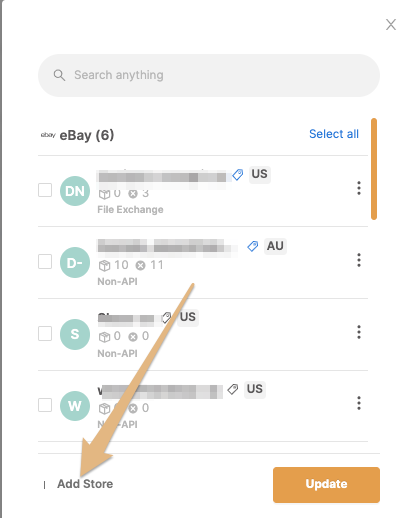
Then, you will need to select your store type -

If you’ve already added the same store to another AutoDS account, you may encounter an error. This occurs because the system recognizes that you’ve previously used the trial period for that store. To add it to a new account, you’ll need to pay for the subscription plan. Alternatively, if you’d like to regain access to the previous account with that store, follow these steps:
If your account is deleted: Register using the same email and password (make sure to log out from the other account first). If your trial has expired, you will need to pay for the subscription plan. Note that if too much time has passed since your account deletion, you may have to re-add the store.
If your account is not deleted: Simply log in to your existing account and pay for the subscription plan if the trial period has ended.
💡 Tip:
- Always select your plan through the AutoDS website instead of Shopify or other platforms. This ensures that all selling channels remain available for subscription. Otherwise, if you subscribe through another site (e.g., Shopify), only that specific channel will be available in your account.
FAQ:
Q: If my eBay account is selling in different eBay marketplaces (for example the UK and the US) how do I add these marketplaces to reflect on my AutoDS account?
A: You will need to add this eBay account twice, once as a UK store and once as a US store. You can name it the same just with the difference of the market places so for example MyStore -US and My Store - UK. For each store added you will be able to set a different currency and settings
Q: I need to add and manage more stores than are available on the offered subscription plan. How can I do it?
A: You can address us at the support with more details and we will check a customer plan for you.
