How to set up eBay Business Policies for US suppliers
Configure payment, shipping, and return policies on eBay to optimize your AutoDS automation.
Introduction
eBay business policies define the terms and conditions for your listings, covering payment, shipping, and returns. They are required for AutoDS automation and must be set correctly to avoid listing errors, delays, or account issues.
This guide will walk you through setting up business policies for U.S. suppliers (using Walmart US as an example). If you need policies for Chinese suppliers,
👉 Learn More: eBay business policies for China.
Benefits
-
Ensure automation compatibility – policies are required for AutoDS imports and Dynamic Policies.
-
Prevent errors and suspensions – reduce the risk of listing mistakes or account issues.
-
Save time – create reusable templates instead of configuring each listing.
-
Increase buyer trust – clear shipping and return policies improve conversion rates.
-
Boost visibility – listings with 60-day returns rank higher in eBay search.
Quick Jump
Opt-in to eBay Business Policies
-
eBay does not enable business policies by default. To use AutoDS, you must first activate it.
👉 Learn More: Opt-in to eBay Business Policies -
AutoDS requires selecting a policy when importing products. These policies ensure your listings follow supplier terms and support automation features like Dynamic Policies.
👉 Learn More: How AutoDS Dynamic Policies work

Create a Payment Policy
-
On the eBay Business Policies page, go to Create Policy → Payment.
-
Name it: eBay Payments – Immediate Pay.
-
Check: Require immediate payment when the buyer uses Buy It Now.
-
This ensures buyers pay before shipping.
-
-
If using eBay Managed Payments, nothing else needs to be configured.
-
Click Save.
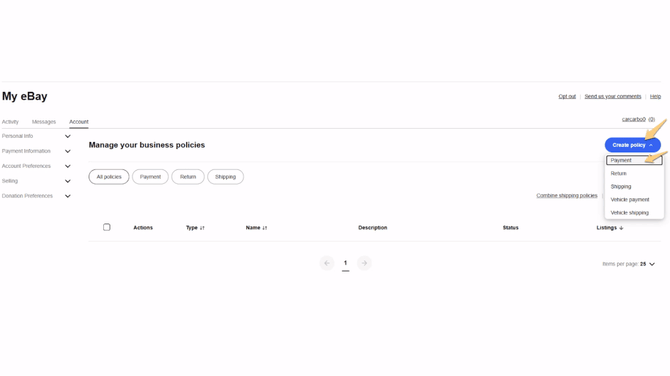
Create a Return Policy
-
Go to Create Policy → Return.
-
Name it: Walmart US Return Policy.
-
Set: Domestic returns accepted.
-
Choose: 60 days (eBay’s max; Walmart usually allows 90). Select: Free for buyer – you pay.
-
Check: Replacement or exchange available.
-
Leave the International Return Policy blank.
-
Click Save.

Create a Shipping Policy
-
Go to Create Policy → Shipping.
-
Name it: Walmart US – Shipping Policy.
-
Select: Flat – same cost to all buyers.
-
Under Domestic Shipping, choose Standard Shipping (1–5 business days).
-
⚠️ Do not choose a specific carrier like UPS or FedEx. Walmart uses multiple providers.
-
-
Check: Free Shipping (improves search ranking and conversion).
-
Set Handling Time: 3 business days.
-
Click Save.

Note:
Add Expedited Shipping (1–3 business days) in Additional services (e.g., $1.99 + $0.99 per extra item). Since Walmart ships quickly, this has become a pure profit.

Exclude Non-US Locations
-
Since we’re not creating international policies, exclude all locations outside the U.S.:
-
Go to Excluded Locations.
-
Check all regions except the United States.
-
Click Done and Save.

International Shipping Policy
We recommend avoiding international shipping with U.S. suppliers. If needed:
-
Use Hipshipper (integrated with AutoDS).
👉 Learn More: Hipshipper Integration - Boost Your International Sales -
Hipshipper manages and assigns international policies automatically.
Finalize in AutoDS
-
Go to Settings → Supplier Settings → Lister.
-
Under each supplier, select the Payment, Return, and Shipping policies you created.
-
AutoDS applies them by default to every new listing from that supplier.

Automation Tip – Maximum Shipping Days
-
Go to Settings → Supplier Settings → General.
-
Set a maximum shipping days limit.
-
AutoDS will put items on hold if shipping exceeds this timeframe.

Sourcing Tip – Policy Matching
-
Use the AutoDS Marketplace to check supplier shipping times and return policies.

-
Match your eBay business policies before importing products.
Possible Issues & Workarounds
| Issue | Workaround |
|---|---|
| New policies not showing in AutoDS |
It may take a few minutes to hours for eBay policies to sync. Resync your store and wait for the update. 👉 Learn More: Renew your store token and resync your store in AutoDS: When and How to do it |
| Cannot import products without policies |
Create at least one default Payment, Shipping, and Return policy on eBay. You can automate this using the AutoDS Dynamic Policies. 👉 Learn More: How AutoDS Dynamic Policies work |
Frequently Asked Questions (FAQ)
Q: Can I use one policy for multiple suppliers?
A: Yes, as long as the suppliers’ payment, shipping, and return policies are identical. Otherwise, create separate policies.
Q: What is the AutoDS Dynamic Policy feature?
A: Dynamic Policies automatically calculate delivery time for supported suppliers and update your eBay shipping policy accordingly.
👉 Learn More: How AutoDS Dynamic Policies work
Q: Why is immediate payment important on eBay?
A: It ensures buyers pay before you ship, reducing cancellations and improving cash flow.
Q: Can I offer international shipping with U.S. suppliers?
A: It’s generally not recommended. If you want to offer it, use services like Hipshipper to manage policies.
👉 Learn More: Hipshipper Integration - Boost Your International Sales
Q: What happens if I don’t set up business policies before importing products into AutoDS?
A: AutoDS requires a policy selection for every product. Without them, importing won’t work.
Q: Why should I add handling time?
A: Handling time is the period between receiving an order and uploading tracking. Setting 3 business days helps prevent late shipment issues while staying competitive in eBay search.
