Configure your store settings
The store settings page includes in it quick actions such as renewing tokens or re-sync the store, and the ability to set different settings to different stores like watermark or logo.
Go to settings → Store settings tab → Choose store, and you will find three sections:
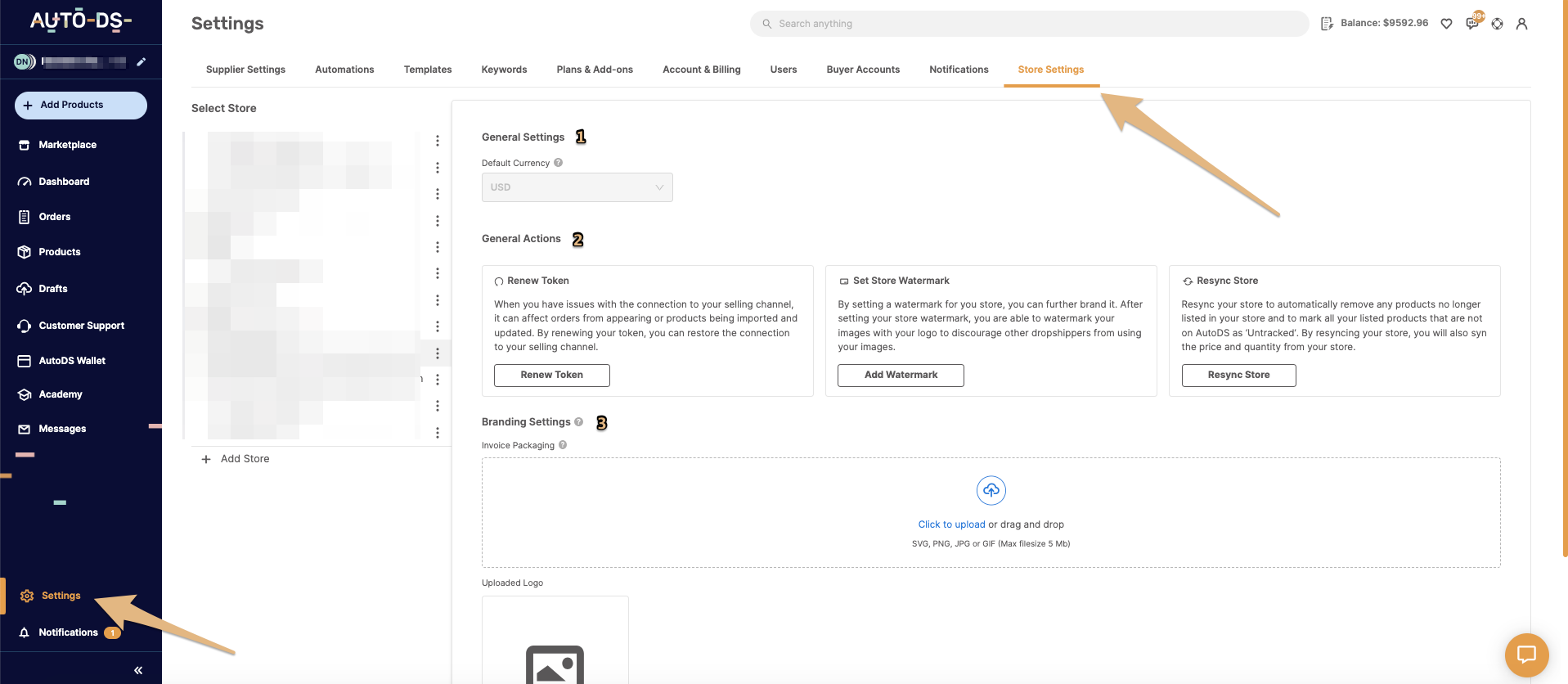
- General setting - default currency- all your sales, profits, and fees will be displayed and calculated in your default currency. You can read more about it here.
- General actions - set watermark, renew token, re-sync store.
- Branding settings- available only for supported suppliers. Click here to learn more.
Renew and Resync Tool – When and Why You Should Use It:
The Renew and Resync tool in AutoDS helps users ensure that their product listings are up-to-date and accurate. Here’s when and why you’d want to use it:
When to Use:
- If your product listings are missing updates or not reflecting recent changes from your supplier (such as price or stock updates).
- When there’s a delay or issue in syncing important product details, like variations, images, or descriptions, between your supplier and your store.
- After updating or modifying things (products, currency, etc) directly on the selling channel platform and wanting those changes to reflect on your AutoDS dashboard and in your store.
- To sync untracked products or unmonitored orders for products uploaded directly on your selling channel instead of through the AutoDS platform.
- If you have any discrepancies between your store and AutoDS and need to re-sync your store.
Why Use It:
- To make sure your store shows the most accurate stock levels, pricing, and product details.
- Avoid selling products that are out of stock or with incorrect prices.
- Keep your listings fresh and aligned with supplier changes, avoiding potential customer dissatisfaction.
Warning:
Never use the Renew and Resync tools for eBay non-API and MIP, this will turn the store into API.Important to know 📚
- Renew tokens and re-sync stores are not relevant for Facebook stores, so the option will not appear.
- The synchronization can take up to 2 hours for updates to appear. Please wait and check if the issue persists after that.
Branding settings
Your logo is added specifically for invoices and cards included in packages from our private suppliers only.
Please note that we do not place logos on the products themselves.
Additionally, we do not support customizable or personalized products from suppliers. However, for branded products, you can utilize our Print On Demand service for specific items listed there.
If you have any further questions, please do not hesitate to contact us at the support chat - we are happy to help.
