AutoDS for Suppliers: Configure your shipping policy
Set shipping details, restrictions, processing time, excluded locations, and delivery rates.
Introduction
To configure your shipping policy, go to Settings → Policies.

As a supplier on AutoDS, you can customize your shipping policies by:
-
Including or excluding specific countries
-
Defining shipping rates per country
-
Setting delivery times per location
On this page, you’ll find three sections: General, Shipping policy, and Return policy.
General
Restricted marketplaces
Choose the marketplaces where you do not wish your products to be published.
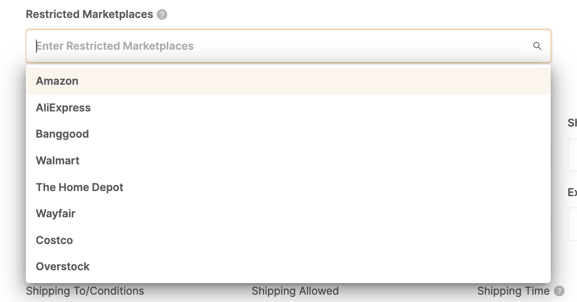
💡 Tip
We recommend keeping the restriction list small as possible, so your products will get more exposure.
Shipping Policy
| Field | Description |
|---|---|
| What country do your products ship from |
Select the country or countries where your products are shipped from.  |
| Shipping policy description | Add extra details members should know (e.g., preferred carrier, packaging requirements). |
| Processing time |
Time between when an order is placed and when it’s fulfilled. You can choose from 1–7 business days or more.  💡 Tip: A shorter processing time reduces complaints and increases the likelihood that dropshippers select your products. |
| Excluded shipping locations |
Select the countries or regions where you do not ship products. Orders to these locations will not be fulfilled.
⚠️ Important: Countries not excluded will automatically appear as available for shipping. |
|
Shipping time and policies This setting is divided into: Locations and conditions, Shipping time, and Shipping rate. |
Shipping to/conditions – Mark whether shipping is allowed to each location by checking the assigned box. Example: If you allow shipping to the United States and Australia, check those locations. |
|
Shipping time – For each allowed location, select the correct delivery time range based on your carrier’s policy. |
|
|
Shipping price per product – Set the shipping cost for each country. The rate will be added to the selling price of each product. ⚠️ Important:
|
Note: All products will be automatically updated with the new shipping costs after a few hours.




