AutoDS for Suppliers: Configure your return policy
Set your return policy details, including shipping responsibility, return window, and special conditions
Introduction
To configure your return policy, go to Settings → Policies → Return policy.

Return policy fields
- Who pays for the shipping-select the payee for the returned product shipping fee (customer/supplier)
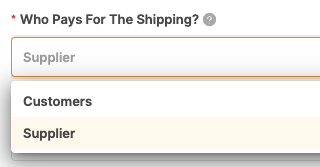
- Return window time- the period of time the buyer can return the product from the day the package was delivered.
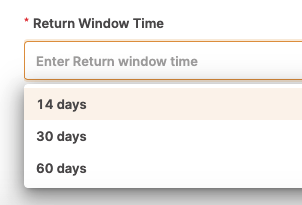
- Returns Policy Description- add any additional information our members should know about your returns' policy. For example, the condition of the returned product, the required packaging, specific carrier to be used etc.
⚠️ Important:
Any change you do on this page, will apply on all products automatically after few hours.
