AutoDS for Suppliers: Configure your payment details
Learn how to update your bank and account information to receive payments from AutoDS.
Introduction
In the Payments section, you can set up your bank details and track your payouts. Here you’ll find options to add your payment information, view upcoming and past withdrawals, check order eligibility, and download reports. The correct setup ensures smooth and timely transfers.
Payment details fields
To set up your payment details, go to Settings → Payment details.
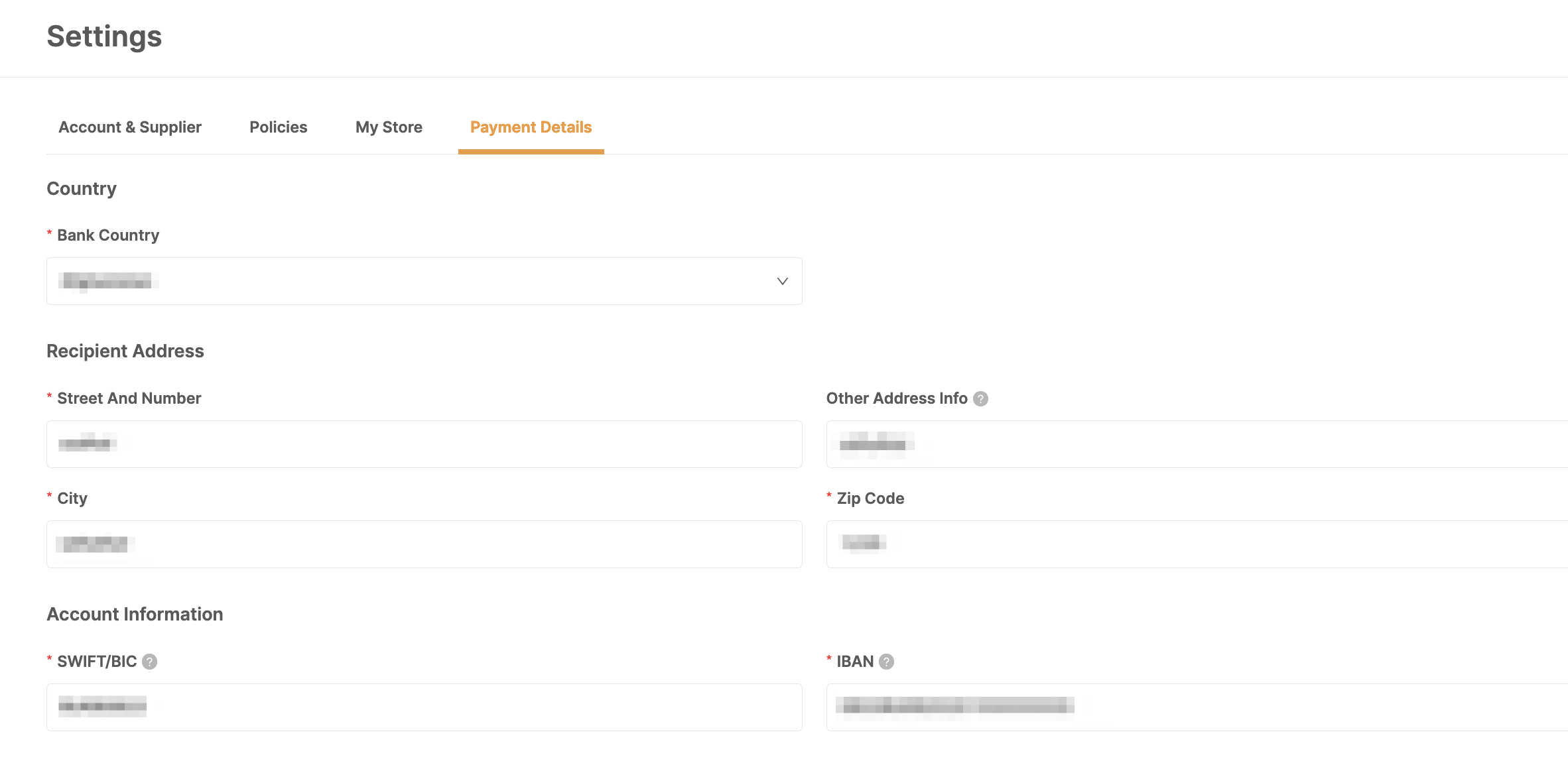
| # | Field | Description |
|---|---|---|
| 1 | Bank country | Select the country where your bank account is registered. |
| 2 | Recipient address | Enter your full address: street and number, city, and ZIP code. |
| 3 | Account information |
Provide the required account details: - SWIFT/BIC: Stands for Society for Worldwide Interbank Financial Telecommunications or Bank Identification Code. These terms are often used interchangeably and identify your bank for international transfers. - IBAN: International Bank Account Number. Make sure to insert a valid IBAN to guarantee payment success. |
⚠️ Important: Entering invalid or incomplete payment information may result in failed or delayed transfers.
Payments page overview
To view your recent and pending withdrawals:
-
Go to the Payments page in your sidebar menu.
-
The Next withdrawal section will show the unpaid order amount that can be withdrawn in the next scheduled payment (once the minimum transfer amount is reached).
This amount may include orders that are not yet eligible for payment.

| # | Section | Details |
|---|---|---|
| 1 | Next withdrawal |
Shows the unpaid order amount that can be withdrawn at the next payment frequency once the minimum automatic transfer amount is reached. ⚠️ Important: This amount may include orders that are not yet eligible for payment. |
| 2 | Withdrawal schedule |
Configure: - Minimum automatic transfer amount - Payment frequency (e.g., weekly). - Next payment date updates automatically based on your last payment and frequency. |
| 3 | Historical transactions by types |
- Paid orders → Amount already transferred to your bank account. - Pending → Amount currently being processed by AutoDS finance. (Does not include the next withdrawal amount.) |
| 4 | Pending |
The next payment amount is based on your minimum transfer amount and orders eligible for payment. Orders are eligible when they: - Have a valid tracking number added within 3 days of fulfillment on Shopify - Are not canceled 💡Tip: If all orders are eligible and the threshold is reached, the total will equal Unpaid orders. |
| 5 | Recent transactions |
Shows details divided into: - Transaction ID - Payment date - Amount - Payment status |
| 6 | Download order report |
Export a CSV file to follow up on your orders and payments. The report includes: - Status (paid/pending) - Price - Transaction ID |
⚠️ Important:
-
Orders become eligible for payment 3 days after adding a valid tracking number.
-
On the Orders page, eligibility is shown in the Payments column:
-
Green $ = Eligible (3 days passed with valid tracking number)
-
Red $ = Not eligible, due to:
-
Tracking number not added
-
Tracking number added after 3 days from order date
-
Invalid/untrackable tracking number
-
-

