Configure your account & Supplier details
AutoDS for Suppliers: Learn how to update your account and supplier information
To set up your account and supplier details, please go to Settings→Account & Supplier.
On this page, you will be required to fill in all the information that we might need from you as a supplier in order to review your account and also for our dropshippers to recognize you.
Details will be divided into Account details and Supplier description. Read on to find out what each field requires.
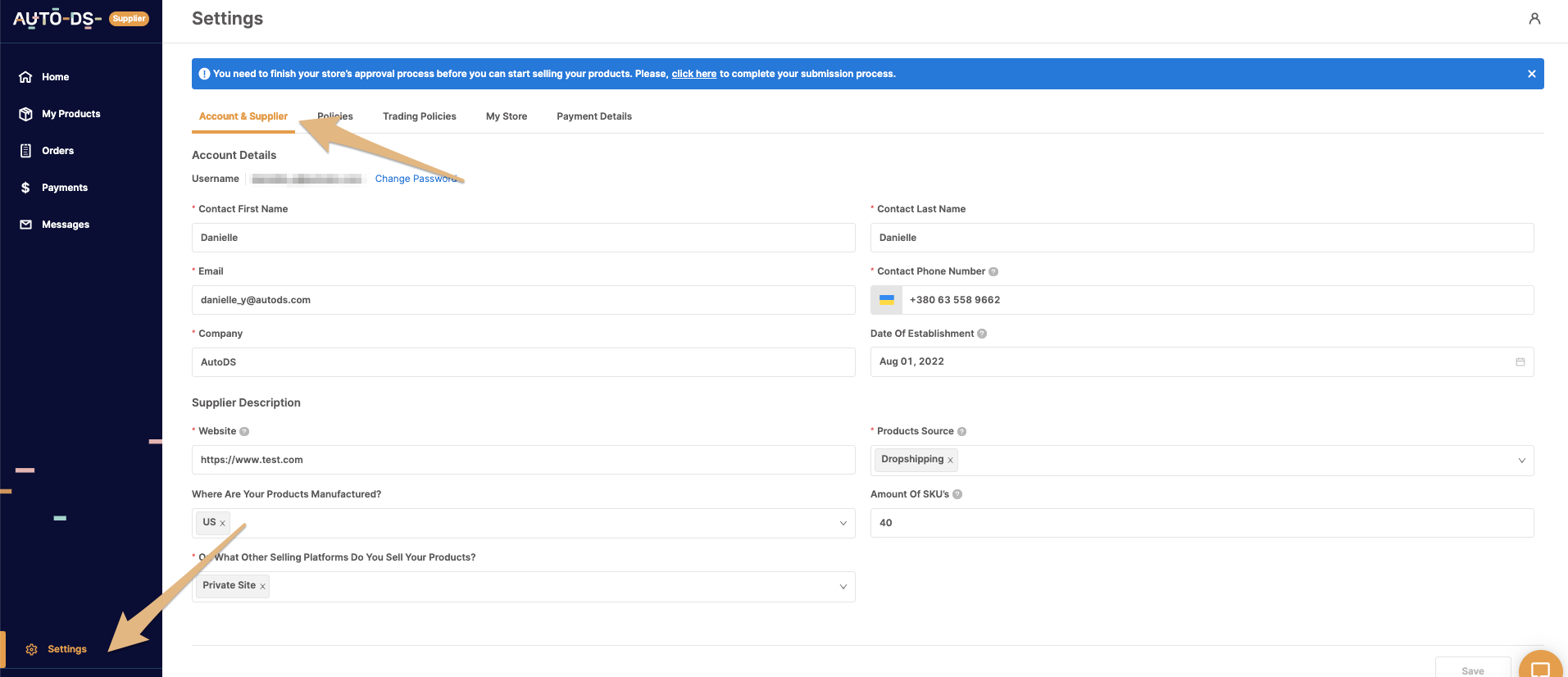
Account Details
- Username-your Login email to AutoDS suppliers platform
- Contact first and last name-update your name
- Contact Email-your email username will be displayed here by default. Please update this field if you want us or our members to contact you with another email address.
- Contact phone number-update your phone number. We are not going to show your phone number to retailers. We require this, so we can contact you if it is needed.
- Company name-your company name
- Date of the establishment-the date you established your company. The establishment or founding of a company is the date on which that company chooses to claim as its starting point.
Supplier Description
- Website-specify your store's marketing website to help us find you on the Internet. If you don't have one, please share your store's URL on the biggest eCom platform you sell
- Products source-where do you purchase your products from (warehouse, manufacturer, dropshipping, etc.). Please note it's a dropdown list where you can select multiple sources:
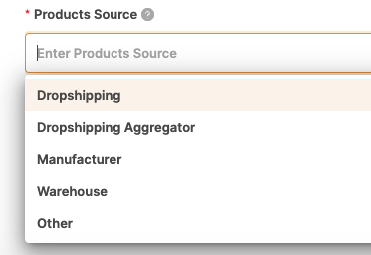
- Where are your products manufactured-what are your products' locations. Please note it's a dropdown list where you can select multiple locations:
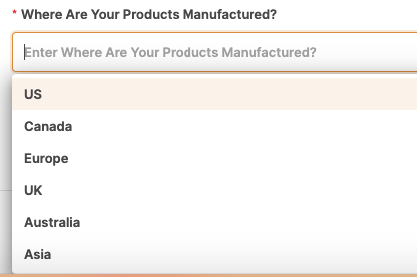
- Amount of SKU-
SKU is short for stock keeping unit which is used by retailers to identify and track its inventory or stock. An SKU is a unique code consisting of letters and numbers that identify characteristics of each product, such as manufacturer, brand, style, color, and size.
Please insert the amount of unique SKU you own in your store. This is required for the initial application process, you do not need to update this filed in the future.
Note each product variation will have its own unique SKU.
- On what other selling platforms do you sell your products - if you sell your products in more selling platforms, please let us know where. Note it's a dropdown list where you can select multiple platforms:
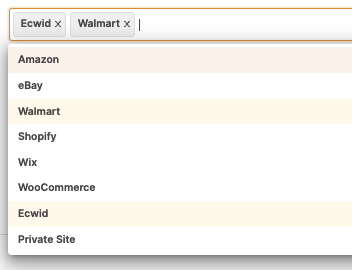
- Warehouse address- add your warehouse address
- Vat Number- add your business VAT number
If you have further questions that were not answered in this article, please contact our suppliers team by email suppliers@autods.com.
