AutoDS Marketplace Feature - Full Overview
Discover and import winning products faster with the AutoDS all-in-one product research and sourcing hub.
Introduction
The AutoDS Marketplace is your all-in-one solution for product research, sourcing, and importing. Instead of spending hours manually browsing multiple platforms, you can discover, filter, and import profitable products directly into your store in just a few clicks.
Benefits
-
Centralized product research – find all your products in one place.
-
Fast import process – import directly to your drafts with one click.
-
Reliable private suppliers – access AutoDS verified suppliers with secure policies.
Quick Jump
What is the AutoDS marketplace feature?
The AutoDS marketplace feature has been developed to significantly simplify product research, product finding, and product importing.
This tool allows you to:
- Access both supported suppliers and AutoDS private suppliers. Easy access to the trendiest and best-selling products from AliExpress, Amazon, and our private suppliers.
- Discover trending products with filters and insights.
- Save time by importing directly from the Marketplace to your drafts.
Tip 💡
Under the marketplace section in the side menu bar, you can also access unique tools.
👉 Learn More:
How to add AutoDS Marketplace as a supplier
-
Go to Settings > Supplier settings.
-
Click + Add supplier.
-
Select AutoDS Marketplace and choose the warehouse you want products shipped from.
-
Apply the recommended settings and save your preferences.

How to use it
- Log in to your account.
-
Click Marketplace from the sidebar on the left.
-
Explore product categories such as New arrivals, Outdoors, Sports & Fitness, Toys & Hobbies, and more.
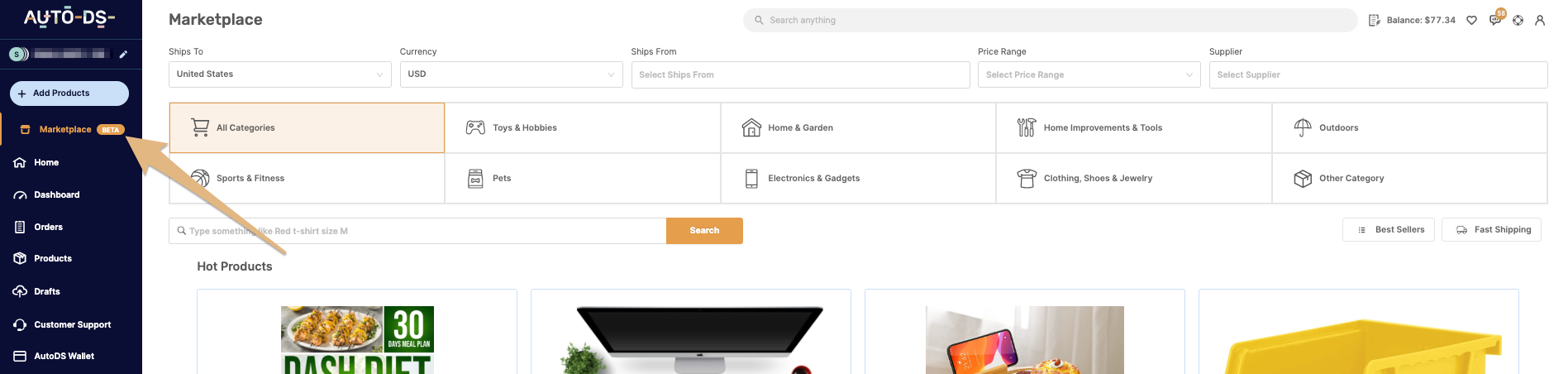
Search & filter options
To find products that meet your exact needs, use the built-in tools:
-
Filters – Ship-to region, ship-from location, currency, price range, supplier.

-
Search bar – Find products by keyword.

-
Sorting options – Best sellers, Fastest shipping, Price low to high.

How to import a product to your store?
-
Hover over the product and click + Import product.
-
Confirm the item is added to Drafts.
-
Open Drafts to edit title, images, price, and variants.
-
Click Publish to list the product in your store.
👉 Learn More: How to import products from the drafts page
Product preview on the Marketplace includes:

-
Supplier name
-
Product title
-
Item cost (single price or variation range)
-
Shipping time
Product details page

Clicking a product title opens its full details, including:
- Item's category
- Source- supplier's name/company
- Product ID
- Item's rate -rates as shown in original source site
- Reviews - the number of item reviews as shown in original source site
- Orders - the amount of order the supplier had for this item
- Item cost - the product's price (note that if you see a price range in item cost, it means the product has different prices for variations)
- Product's specifics- color, size, etc
- Ships from - select from which warehouse you would like to import the product
- Shipping price
- Minimum shipping time
- Product info- Product description
- Specifications- Item specifics
- Policy- supplier's shipping and return policies
- Reviews - the written reviews for this item as shown on the source page
- Import product- import the product to your store
How to identify Private Suppliers?
To easily find our private suppliers, you can:
- Open Supplier filter and select AutoDS Suppliers.

- Look for the Message this supplier button on the product page (exclusive to private suppliers).

👉 Learn More: AutoDS suppliers FAQ
⚠️ Important: AutoDS is not a supplier. The Marketplace provides access to reliable private suppliers hosted inside the platform.
Frequently Asked Questions
Q: How does the AutoDS Marketplace compare to the AutoDS Finder?
A: The AutoDS Marketplace is a manual, research-based tool. You have full control to explore products using filters such as category, price, shipping time, and supplier. This makes it ideal for in-depth product research and discovering profitable niches.
The AutoDS Finder, on the other hand, is an automated tool that selects hot products for you based on sales potential and supplier. You simply choose your supplier, define how many products you want to import, and set your desired sales target per product.
👉 Learn More: How to find profitable dropshipping products using the AutoDS Finder tool
Q: Which suppliers are supported by the Product Research Tool?
A: Amazon, Aliexpress, and our private suppliers. And we are working on adding more.
Q: Which regions are supported?
A: US and China.
Q: Is the AutoDS Marketplace included in my subscription?
A: Yes. The Marketplace is available in every AutoDS subscription plan, giving you access to product research, private suppliers, and one-click importing at no additional charge.
